Table of Contents
- Keywords
- Introduction
- 2 classical ways to implement analytics library
- Client problem: Add ForceTapEvent & support another analytics service
- A radical way to solve the same issue aka Tagless final
- Getting a step ahead
- Conclusion
Keywords
Expression Problem
The idea is that your program is a combination of a datatype and operations over it. The problem asks for an implementation that allows to add new cases of the type and new operations without the need for recompilation of the old modules and keeping static type safety(no casts or runtime type checks). View the full discussion on SO
Introduction
I can start this blog in 2 different ways. And I will.
Following the ritual
Few months back, articles emerged trying to implement analytics in various ways. This is a response to Soroush Khanlou’s article which is itself a response to Dave DeLong’s article, which is itself a response to Matt Diephouse’s article, which is itself a response to John Sundell’s article.
Not following the ritual
Today we are going to look at how can we write a analytics library that can be extended but not modified. Remember, the open close principle. Our library must be open for extension but closed for modification. We will briefly walk through different approaches iOS devs have put before me and evaluate those under 2 points from outside the library. I will use analytics as an example. There is a wonderful talk by obj.io guys and Brandon Kase which uses drawing instead of analytics. That talk was the inspiration for me to tackle analytics problem in similar realm.
- Can I add new type?
- Can I add new operation? (Change what it means to be that type.)
Both FireAnalyticsService and GoogleAnalyticsService are example types not the real library interface.
Preface
The ground is how can we write a extensible and type safe api/library for analytics tracking system. Although I will present yet another way of looking into the same problem with different idea, I, in no means, conclude the idea that I present is the best one. Lots of smart people have come forth and wrote, debated and talked on this matter. I will like to muster my thoughts here too. One thing that I can promise is if you stick with me; you will be rewarded with aha moment towards the end of this post. We will use analytics events to draw (yeah draw, you got it) events diagram.
2 classical ways to implement analytics library
Enum based (Sum type based)
// library code
enum Event {
case tap(buttonId: String, onScreen: String)
case opened(page: String, user: User)
}
extension Event {
func send(usingService service: GoogleAnalyticsService) {
switch self {
case let .tap(buttonId: id, onScreen: screenName):
service.sendEvent(named: "click",
userInfo: [:],
metadata: ["screenname": screenName,
"buttonId": id])
case let .opened(page: page, user: user):
service.sendEvent(named: "view",
userInfo: [user.id: user.info],
metadata: ["screenname": page])
}
}
}
Class, struct+protocol based (product type based)
Although, below code shows class subclassing approach, one can emulate similar result with protocol and struct.
// library code
open class EventC {
public init() {}
func send(usingService service: GoogleAnalyticsService) {
guard let payload = payload() else { return }
service.sendEvent(payload: payload)
}
open func payload() -> EventPayload? {
// meant for subclassing
return nil
}
}
class TapEvent: EventC {
private let buttonId: String
private let screenName: String
public init(buttonId: String, screenName: String) {
self.buttonId = buttonId
self.screenName = screenName
}
override func payload() -> EventPayload? {
return EventPayload(name: "click",
userInfo: [:],
metadata: ["screenname": screenName])
}
}
final class ViewEvent: EventC {
private let page: String
private let user: User
public init(page: String, user: User) {
self.page = page
self.user = user
}
override func payload() -> EventPayload? {
return EventPayload(name: "view",
userInfo: [user.id: user.info],
metadata: ["screenname": page])
}
}
Client problem: Add ForceTapEvent & support another analytics service
The limitation of enum approach
- Its easy to add new extension from outside the library. Say we want to track the events with firebase analytics system. It differs from GoogleAnalytics is info key and some properties.
final class FireAnalayticsService {
func send(event: String, metadata: [String: String]) {}
}
extension Event{
func send(usingService service: FireAnalayticsService) {
switch self {
case let .opened(page: screen, user: user):
service.send(event: "fire-event-view",
metadata: ["customer-name": user.name,
"fire-screen-name": screen])
case let .tap(buttonId: id, onScreen: screen):
service.send(event: "fire-event-click",
metadata: ["fire-screen-name": screen,
"fire-button-id": id])
}
}
}
- Its not possible to add new case (new event type) from outside of the library/module.
The limitation of class/(struct+protocol) based approach
- Its easy to add new case/event type wither by subclassing or new struct conforming to the type. We will stick with subclassing here.
final class ForceTapEvent: TapEvent {
private let buttonId: String
private let screenName: String
override init(buttonId: String, screenName: String) {
self.buttonId = buttonId
self.screenName = screenName
super.init(buttonId: buttonId, screenName: screenName)
}
override func payload() -> EventPayload? {
return EventPayload(name: "click-force",
userInfo: [:],
metadata: ["screenname": screenName])
}
}
- Its hard to use change what it means to be a tracking event. In this case, its hard to change to a firebase analytics system. At first, it seems like its doable. It might be in this case. But this is a contrived example. In this scenario, you can put a extension on super class with `send(usingService: FireAnalyticsService)` and add a method to return `FirePayload`. Then for each subtype, without the compiler helping, override the 2 methods. Lots of work. What if the the overridden method is a customization hook of a internal method on superclass. What if the super class maintains specific state for GoogleAlanlytis purpose which makes no sense for other analytics system.
Summarizing
- Enums are great if the cases/types are fixed and will never have to change. Great examples are Optional, Result. You can easily use enums to intrepret different things.
- Class/struct are great if all types/cases cannot be defined upfront. They are however don’t allow to change the intrepretation of what it means to be a subtype.
A radical way to solve the same issue aka Tagless final
I suggest reading the keyword section for what a tagless final is before proceeding.
Lets get both: ability to add cases and new interpretation.
As the app grows, you will need to track different cases. As time goes by, you might want to track things differently or use different backend services. Above mentioned enum vs class based library allowed you to pick one. We now will allow the client to choose both benefits.
// library code
protocol EventProtocol {
static func tap(buttonId: String, onScreen: String) -> Self
static func opened(page: String, user: User) -> Self
}
public struct GoogleEvent {
public var send: (GoogleAnalyticsService) -> Void
}
extension GoogleEvent: EventProtocol {
public static func tap(buttonId: String, onScreen: String) -> GoogleEvent {
let payload = EventPayload(name: "click",
userInfo: [:],
metadata: ["screenname": onScreen,
"buttonId": buttonId])
return GoogleEvent { transporter in
transporter.sendEvent(payload: payload)
}
}
public static func opened(page: String, user: User) -> GoogleEvent {
let payload = EventPayload(name: "view",
userInfo: [user.id: user.info],
metadata: ["screenname": page])
return GoogleEvent { transporter in
transporter.sendEvent(payload: payload)
}
}
}
// library code ends here
By default, we are using GoogleAnalytics specific interpretation. And we have provided client with only two types of tracking; event and view. Pretty limited. We now have given responsibility of extension to the client. Every code below from here is a client side code.
Client: Adding force tap event
protocol ForceTapEventProtocol {
static func forceTap(buttonId: String, onScreen: String) -> Self
}
extension GoogleEvent: ForceTapEventProtocol {
static func forceTap(buttonId: String, onScreen: String) -> GoogleEvent {
let payload = EventPayload(name: "force-click",
userInfo: [:],
metadata: ["screenname": onScreen,
"buttonId": buttonId])
return GoogleEvent { transporter in
transporter.sendEvent(payload: payload)
}
}
}
We have effectively extended the library from outside to support new type/case. This is what enums lacked.
Client: Adding support for FirebaseTracking
struct FirebaseEvent {
var send: (FireAnalayticsService) -> Void
}
extension FirebaseEvent: EventProtocol {
static func tap(buttonId: String, onScreen: String) -> FirebaseEvent {
return FirebaseEvent { transporter in
transporter.send(event: "fire-event-click",
metadata: ["fire-screen-name": onScreen,
"fire-button-id": buttonId])
}
}
static func opened(page: String, user: User) -> FirebaseEvent {
return FirebaseEvent { transporter in
transporter.send(event: "fire-event-view",
metadata: ["customer-name": user.name,
"fire-screen-name": page])
}
}
}
We have effectively extended to interpret event as firebase event . A event by default could interpreted for GoogleAnalytics. Now it can also be interpreted for FirebaseAnalytics. This is what class (product types) lacked.
Summarizing:
- This is a cleaver way to model the cases. We used protocol which will return Self. The library doesn’t care who Self is.
- ForceTapEventProtocol has only GoogleAnalytics Interpretation. When we use it with firebase, the compiler will stop compiling to tell us that it doesnot support it. This is good. We then can either choose to extend this event or discard it.
Getting a step ahead
Now the fun kicks in. Lets write a backend for our event such that each view event is represented a purple rectangle, tap event is represented as red circle. We will then sequence all the events and draw a nice diagram with all events that happened with time.
Adding new event which can aggregate other event
protocol AggregateEventProtocol: EventProtocol {
static func aggregate(_ e1: Self, _ e2: Self) -> Self
}
Adding a new drawing log backend
struct EventLogger {
let view: EventLogView
let frame: CGRect
}
extension EventLogger: AggregateEventProtocol {
static func opened(page: String, user: User) -> EventLogger {
let rect = CGRect(x: 0, y: 0, width: 60, height: 60)
let view = EventLogView(frame: rect)
view.event = "open"
view.screen = page
view.user = user
view.backgroundColor = .purple
return EventLogger(view: view, frame: rect)
}
static func tap(buttonId: String, onScreen: String) -> EventLogger {
let rect = CGRect(x: 0, y: 0, width: 60, height: 60)
let view = EventLogView(frame: rect)
view.layer.cornerRadius = rect.width / 2
view.event = "tap"
view.screen = onScreen
view.user = nil
view.backgroundColor = .red
return EventLogger(view: view, frame: rect)
}
static func aggregate(_ e1: EventLogger, _ e2: EventLogger) -> EventLogger {
//.....
let view = EventLogView(frame: viewRect)
view.addSubview(previousView)
view.addSubview(lineview)
view.addSubview(nextView)
return EventLogger(view: view, frame: viewRect)
}
}
Using the new backend
let logs: GoogleEvent = aggregated([
.opened(page: "homePage", user: appUser),
.opened(page: "detailPage", user: appUser),
.tap(buttonId: "checkout", onScreen: "v"),
.opened(page: "successPage", user: appUser)
])
let logsToDraw: EventLogger = aggregated([
.opened(page: "homePage", user: appUser),
.opened(page: "detailPage", user: appUser),
.tap(buttonId: "checkout", onScreen: "v"),
.opened(page: "successPage", user: appUser)
])
/// Event are google trackable
logs.send(GoogleAnalyticsService())
/// Events can be rendered to UIView
extension EventLogger {
func logDiagram() -> UIView {
let parentview = UIView(frame: self.frame)
parentview.backgroundColor = .white
parentview.addSubview(self.view)
return parentview
}
}
let eventDiagram = logsToDraw.logDiagram()
import PlaygroundSupport
PlaygroundPage.current.liveView = eventDiagram
the outcome
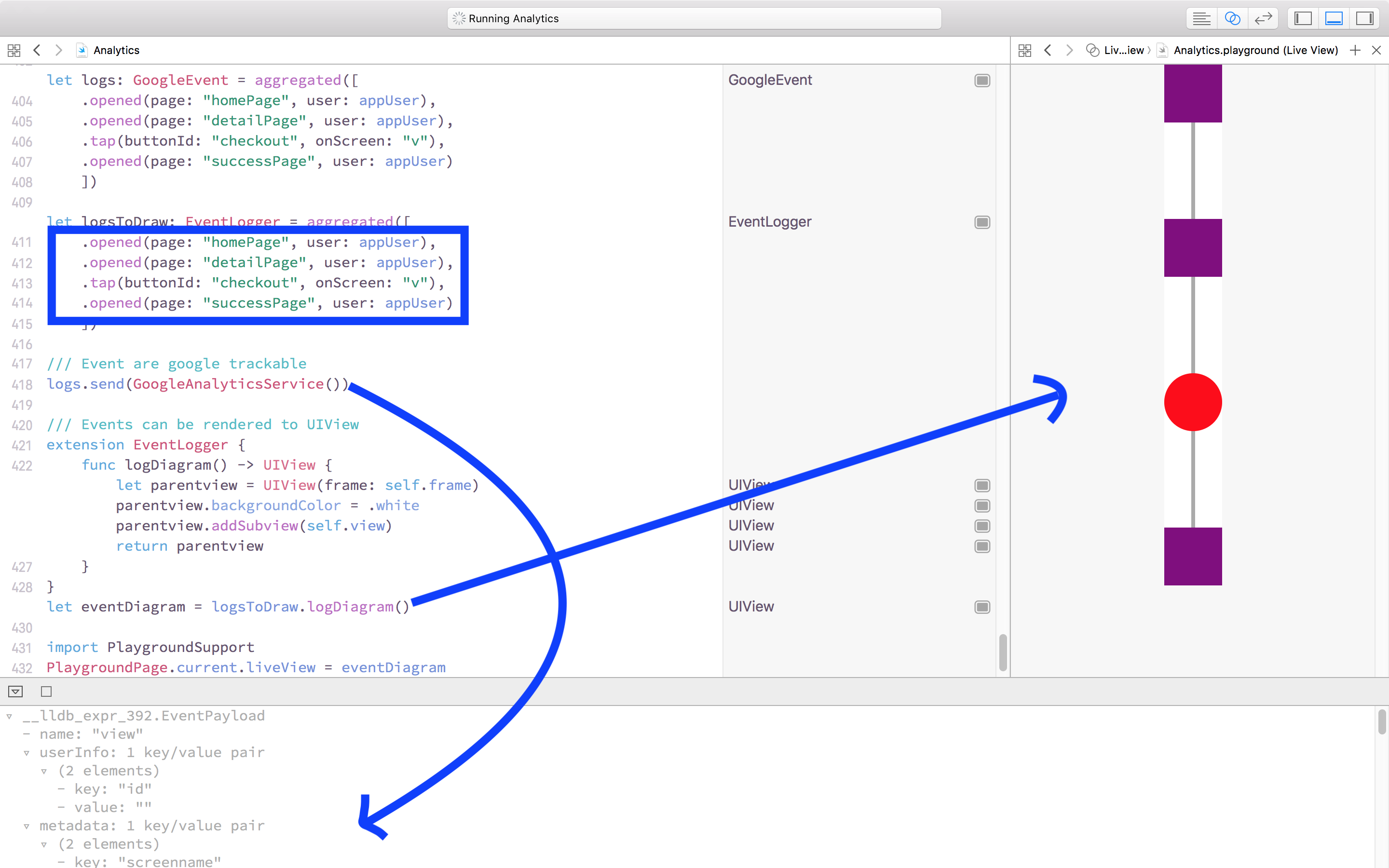
Here you can appreciate the same events, are type inferred without any extra transformation to 2 different services/backends. One is the GoogleAnalytics tracker. Other is a event diagram logger. Since, Swift doesn’t allow incomplete type (Protocol with Self ) to be used as type we had to duplicate the events.
Conclusion
We saw yet another way to write analytics library. However the intention here is how can we create extensible library by allowing client to do 1) add new types/cases 2) alter what a type means. All from outside the library code.
I highly recommend watching this amazing talk by Brandon Kase on finally solving the expression problem and wonderful in-depth talk at objc.io to grasp the concept fully. I know I didn’t really outline how things work in this post. It is intentional and the topic itself spans couple of posts. However, I believe you now saw yet another approach and I have linked in the resource if you want to explore this territory.
I hope you saw something new in this post. I am excited to see more areas to apply the tagless final approach in the upcoming days. If you know some specific use case this approach would help, I would love to hear about it. Happy weekend. Happy coding!